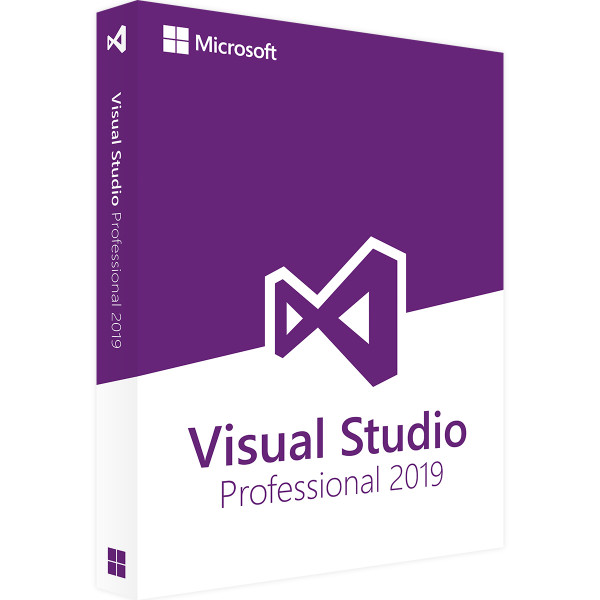Visual Studio Professional 2019
£389.00 Original price was: £389.00.£90.00Current price is: £90.00.
- Product information: Visual Studio Professional 2019
- Manufacturer: Microsoft
- Status: New for 1 PC, for multi-buy licenses contact us on the chat
- Delivery: Instant Download Licence Plus Licence and Key
- Lifetime: Permanently Valid
- Language: All languages
- Setup: Live Set-Up Assistance
- Guarantee: 100% Product Satisfaction Guarantee if we can’t get your purchase to activate, we have a money-back guarantee
Share This Product
Remember we are always online on the live chat and we can answer any questions you may have in seconds, make sure to try it out.
Improve productivity with professional developer tools and services to build applications for any platform.
Your Visual Studio Professional subscription includes Azure DevOps, a collection of services to plan, build, and ship applications faster, to any cloud or on-premises. Leverage agile planning tools, a continuous integration and delivery platform, source control management, and artifact repository.
Develop with the entire toolset from initial design to final deployment
- Improved IntelliSense performance for C++ files
- Local development with many common emulators
- Simplified test access in Solution Explorer
- First-class Git experience to create and clone repos, manage branches and resolve merge conflicts right inside Visual Studio
- Kubernetes support now included in Microsoft Azure workload
Achieve more
Understand your team code
Visual Studio Professional 2019 provides powerful features to quickly understand your code. CodeLens helps you stay focused on your work by showing code references, changes to your code, displaying who last modified a method, or discovering whether tests are passing — all from right where you are in your code.
Deliver Amazing Mobile Experiences
Boost your mobile development team
Visual Studio Professional 2019 includes features that extend your mobile development experience. Deliver native apps for Android, iOS, and Windows through unrestricted, professional mobile development, code sharing, and debugging.
Cloud-connected
Get the most from Visual Studio 2019
- Stay up to date & in the know
- Code more efficiently with built-in and downloaded features
- Collaborate seamlessly without leaving the editor
Create more
Any app for any platform
Create applications for multiple devices, PCs, and the web — all powered by the cloud, and built on top of your existing applications and skills. Cross-platform technologies help you create applications for Windows, Android, and iOS from a single development solution.
Collaborate more
Deliver software faster
Your Visual Studio Professional subscription includes Azure DevOps, a collection of services to plan, build, and ship applications faster, to any cloud or on-premises. Leverage agile planning tools, a continuous integration and delivery platform, source control management, and artifact repository.
Subscriber benefits
Includes everything a developer needs
With a standard subscription, you get the software and benefits you need to stay up on all things code, including access to core Microsoft software for development and test, monthly Azure dev/test individual credits, collaboration tools, training courses, professional support, and more.
GitHub Enterprise
Loved by developers. Trusted by enterprises.
Deliver better software, faster. GitHub Enterprise brings the power of open source code, code-to-cloud automation, end-to-end automated security, and more so you can accelerate innovation and ship with confidence—all from the world’s go-to developer platform.
Hardware
- 1.8 GHz or faster processor. Quad-core or better recommended
- 2 GB of RAM; 8 GB of RAM recommended (2.5 GB minimum if running on a virtual machine)
- Hard disk space: Minimum of 800MB up to 210 GB of available space, depending on features installed; typical installations require 20-50 GB of free space.
- Hard disk speed: to improve performance, install Windows and Visual Studio on a solid-state drive (SSD).
- A video card that supports a minimum display resolution of 720p (1280 by 720); Visual Studio will work best at a resolution of WXGA (1366 by 768) or higher
Digital Delivery
This product is a digital delivery only, no disc or installation media will be sent in the post.